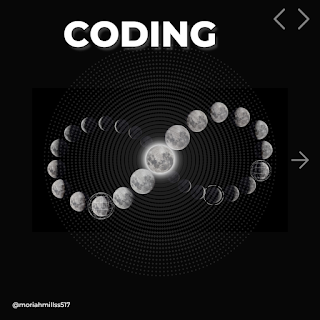Are you eager to dive into the world of programming, but not sure where to start? C++ is a versatile and powerful programming language that's ideal for beginners who want to learn how to code and build applications. In this beginner's guide, we'll walk you through the basics of C++, complete with practical examples to help you grasp the concepts.
Why Learn C++?
C++ has been a popular choice for decades due to its robust features, speed, and versatility. It is used in various domains, including game development, system programming, scientific computing, and more. By learning C++, you'll gain a solid foundation for your programming journey.
Setting Up Your Environment
Before we dive into coding, let's set up your development environment. For this guide, we'll use Visual Studio Code as our code editor and the GCC compiler. You can choose other IDEs or compilers, but these are excellent options for beginners.
Install Visual Studio Code: Download and install Visual Studio Code from the official website: Visual Studio Code.
Install GCC (GNU Compiler Collection): Depending on your operating system, you can install GCC by following the appropriate instructions:
- Windows: You can use the MinGW-w64 project to install GCC for Windows.
- macOS: You can install GCC using Homebrew or Xcode Command Line Tools.
- Linux: GCC is often pre-installed, but you can update it using your package manager.
Your First C++ Program
Let's start with a classic "Hello, World!" program in C++. Open Visual Studio Code, create a new file, and save it with a .cpp extension, such as hello.cpp. Then, add the following code:
cpp#include <iostream>
int main() {
std::cout << "Hello, World!" << std::endl;
return 0;
}
Here's what this program does:
#include <iostream>: This line includes the input-output stream library, which allows you to perform input and output operations.int main() { ... }: In C++, every program starts with amainfunction. This is where your program execution begins.std::cout << "Hello, World!" << std::endl;: This line outputs the "Hello, World!" message to the console.return 0;: Themainfunction should return an integer value (0 typically means a successful execution).
Compiling and Running Your Code
Now, it's time to compile and run your program:
Open your terminal or command prompt.
Navigate to the folder where you saved your
hello.cppfile.Compile the program using the following command:
g++ hello.cpp -o helloRun your program:
bash./hello
You should see "Hello, World!" displayed in the terminal.
Learning the Basics
C++ offers a wide range of features, and we'll explore some of the fundamental concepts in future posts, including data types, variables, operators, control structures, and functions. Stay tuned for more examples and explanations as you progress in your C++ journey.
In the next part of this series, we'll dive deeper into data types and variables, giving you a better understanding of how to work with different types of data in C++. So, keep coding and stay curious!
Remember, learning C++ (or any programming language) takes time and practice, so don't get discouraged if you encounter challenges along the way. The more you code, the more confident you'll become.
Happy coding!